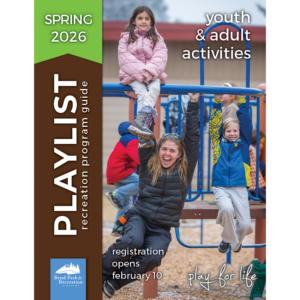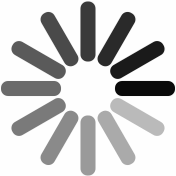5,000-square-foot fitness center with a walk/jog track, state-of-the-art equipment and stunning views of the Cascades. With 14 laps to a mile, the indoor walk-jog track offers a four-season fitness option and features alcoves for functional workouts and small group training with an Escape Hub - supported by the TRX straps, Bosu, Kettlebells and other equipment. State-of-the-art fitness center equipment includes: Precor fitness cardio equipment, including treadmills, ellipticals, ergometers, upright and recumbent bikes. Three Sci-Fit bikes with removable seats and ramps for wheelchair use. The Precor Resolute line of easy-to-use selectorized equipment. Functional fitness equipment, including free weights, balance equipment and cable-cross machines is also available.