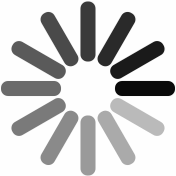This page is designed for gaurdians of Kids Inc. participants to have easy access to resources. Forms, documents, how-to instructions and other resources can be found here.
Questions? Contact our staff.
Wednesday, July 2
The registration website will be unavailable 12:00 – 3:00 a.m.
Thank you for your understanding.


This page is designed for gaurdians of Kids Inc. participants to have easy access to resources. Forms, documents, how-to instructions and other resources can be found here.
Questions? Contact our staff.

Need help updating account or billing information? Use our instructions below.
To make sure your BPRD account profiles and payment methods are up to date and ready to go:
Auto-billing is available for Kids Inc. monthly payments.
Visit the Kids Inc. Auto-Billing page for full details.